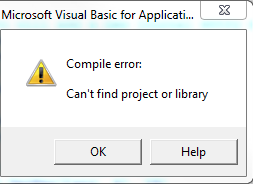
Budget Upload
In order to create an Excel upload file and load a budget download the following 3 files into a folder similar to C:BUD_IMPORT.
NOTE: The folder SHOULD NOT contain multiple sub-directories such as: C:\Budget Office\2010 Budget\BUD_IMPORT.
Right click on the links below and select Save Target As:
NOTE: Before saving any of the files below please remove the preceding numbers before the file name.
Budget Upload Template Excel 2010
Note: If unable to unzip files please contact CSC @ 404-657-3956 or 888-896-7771.
Click on the UPK link below for instructions on Creating a Budget Journal -Spreadsheet Journal Upload, found by navigating to:
--> TeamWorks Financials Online Training
--> TeamWorks Commitment Control
--> Creating and Maintaining Budgets.
Troubleshooting
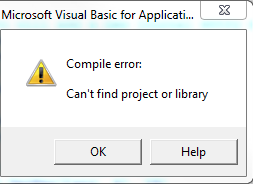
1. If you receive a Visual Basic compile error message, see the following document for troubleshooting steps that can be taken to resolve the issue.
NOTE: This occurs because the spreadsheet is not automatically associating to the macro file that was placed in the same directory. This should be a one-time error after applying the fix.
2. If you receive an Excel 64 Bit Visual Basic compile error message, see the following document for troubleshooting steps that can be taken to resolve the issue.
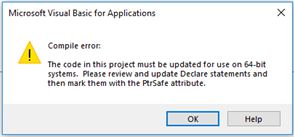
64
Bit Visual Basic Error Message
NOTE: As delivered, the spreadsheet will only work with the 32 bit version of Excel. This fix enables 64 bit versions of Excel to work with the spreadsheet.
3. Users may encounter the following security risk message when attempting to use a newly downloaded budget journal upload template. Users may encounter this message as Microsoft office automatically blocks macros downloaded from the internet. Users are asked to use the enclosed procedures to add the SAO website to the list of trusted websites on a state issued computer.
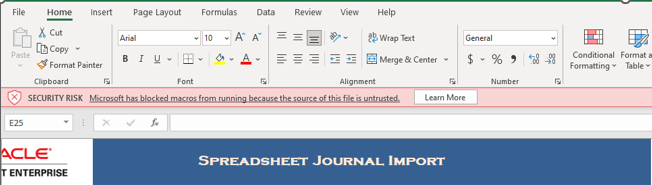
Microsoft
has blocked macros from running because the source of this file is untrusted.
**This procedure may be used for the GL journal upload template and the budget journal upload template.**